Scan conversion (ScanConvert)
This is a command-line tool performing scan conversion on the input images. Input images must be rectangular, containing scan lines of the geometrically correct B-mode images. Scan line parameters are read from ScanConversion element of the device set configuration file. Scan line images can be generated from original geometrically correct images using the ExtractScanLines tool.
This is an example scan lines image:

This is the corresponding output image after scan conversion:
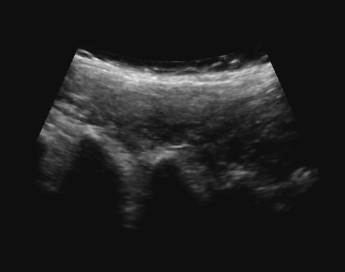
Examples
ApplicationScanConvert --config-file=SpineUltrasound-Lumbar-C5_config.xml --input-seq-file=SpineUltrasound-Lumbar-C5_ScanLines.mha --output-seq-file=SpineUltrasound-Lumbar-C5_ScanConverted.mha
Command-line parameters reference
--config-file=opt The filename for input config file.
--help Print this help
--input-seq-file=opt The filename for the input ultrasound sequence to
process.
--output-seq-file=opt The filename to write the processed sequence to.
--verbose=opt Verbose level (1=error only, 2=warning, 3=info,
4=debug, 5=trace)
 1.8.15
1.8.15