Table of Contents
This is a command-line tool for editing sequence metafiles. Operations include deleting frames from a file (TRIM command), append sequence metafiles (APPEND command), adding/deleting/changing data fields (..._FIELD_... commands), compress/uncompress the image data (–use-compression switch).
Examples
Generate sequence metafile that contains ImageToReference transforms
EditSequenceFile.exe --operation=ADD_TRANSFORM --add-transform=ImageToReference --config-file=PlusDeviceSet_fCal_Sim_VolumeReconstruction.xml --source-seq-file=fCal_Test_Calibration_3NWires_fCal2.0.mha --output-seq-file=test.mha
Multiple transforms can be added, the names are separated by commas (do not add spaces):
EditSequenceFile --operation=ADD_TRANSFORM --add-transform=ImageToReference,ProbeToReference,TrackerToReference --source-seq-file=fCal_Test_Calibration_3NWires_fCal2.0.mha --output-seq-file=test.mha
Compress a sequence metafile
EditSequenceFile.exe --source-seq-file=[inputFilePath] --output-seq-file=[outputFilePath] --use-compression
Uncompress a sequence metafile
EditSequenceFile.exe --source-seq-file=[inputFilePath] --output-seq-file=[outputFilePath]
Trim a long sequence
Create a small test data file from the first 24 frames of a tracked ultrasound metafile:
EditSequenceFile --operation=TRIM --first-frame-index=0 --last-frame-index=23 --source-seq-file=e:\data\AdultScoliosis-T2.mha --output-seq-file=e:\data\AdultScoliosis-T2-24frames.mha
Use fill image rectangle for anonymization
Anonymization of sequences that contain patient information burnt into the pixels is enabled by the FILL_IMAGE_RECTANGLE operation, e.g.,
EditSequenceFile --operation=FILL_IMAGE_RECTANGLE --fill-rect-origin 52 25 --fill-rect-size 260 25 --fill-gray-level=20 --source-seq-file=SegmentationTest_BKMedical_RandomStepperMotionData2_Trimmed.mha --output-seq-file=SegmentationTest_BKMedical_RandomStepperMotionData2_Trimmed_Anonymized.mha
Input image:
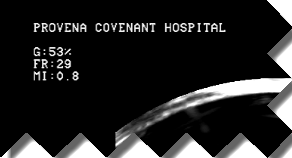
Image after fill rectangle operation:
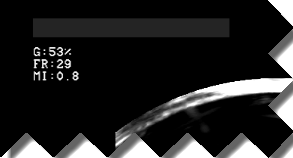
Remove image data from meta file, keep only the transforms
Saves only the tracker data from a meta file that has both tracker and image data.
EditSequenceFile --operation=REMOVE_IMAGE_DATA --source-seq-file=[inputFilePath] --output-seq-file=[outputFilePath]
Add a constant transform to each frame
EditSequenceFile --operation=UPDATE_FRAME_FIELD_VALUE --source-seq-file=[inputFilePath] --output-seq-file=[outputFilePathTmp] --updated-field-name="StylusTipToStylusTransform" --updated-field-value="1 0 0 182.18 0 1 0 0.0744143 0 0 1 14.3197 0 0 0 1" EditSequenceFile --operation=UPDATE_FRAME_FIELD_VALUE --source-seq-file=[outputFilePathTmp] --output-seq-file=[outputFilePath] --updated-field-name="StylusTipToStylusTransformStatus" --updated-field-value="OK"
Mix multiple sequence files into one
Create one sequence file that contains video of the first sequence and transforms from all others.
EditSequenceFile --operation=MIX --source-seq-files [videoInputFilePath] [transform1InputFilePath] [transform2InputFilePath] --output-seq-file=[outputFilePath]
Command-line parameters reference
--add-transform=opt Name of the transform to add to each
frame (e.g., StylusTipToTracker);
multiple transforms can be added
separated by a comma (e.g.,
StylusTipToReference,ProbeToReference)
--config-file=opt Used device set configuration file
path and name
--decimation-factor=opt Used for DECIMATE operation, where
every N-th frame is kept. This
parameter specifies N (Default: 2)
--field-name=opt Field name to edit
--fill-gray-level=opt Rectangle fill gray level. 0 = black,
255 = white. (Default: 0)
--first-frame-index=opt First frame index used for trimming
the sequence file. Index of the first
frame of the sequence is 0.
--flipX Flip image along X axis.
--flipY Flip image along Y axis.
--flipZ Flip image along Z axis.
--frame-scalar-decimal-digits=opt Number of digits saved for frame
scalar field value into sequence file
(Default: 5)
--frame-scalar-increment=opt Frame scalar field value increment
(Default: 1.0)
--frame-scalar-start=opt Frame scalar field value starting
index (Default: 0.0)
--frame-transform-increment=opt Frame transform increment 4x4
transform matrix (Default: identity)
--frame-transform-index-field-name=opt If specified then increment is
applied as many times as the value of
this field
--frame-transform-start=opt Frame transform field starting 4x4
transform matrix (Default: identity)
--help Print this help.
--increment-timestamps Increment timestamps in the order of
the input-file-names
--last-frame-index=opt Last frame index used for trimming
the sequence file.
--maintain-custom-headers opt opt ... List of custom header fields to pass
through to output file.
--operation=opt Operation to modify sequence file.
See available operations below.
--output-seq-file=opt Output sequence file name with path
to save the result
--rect-origin opt opt ... Fill or crop rectangle top-left
corner position in MF coordinate
frame, in pixels, separated by space
(e.g., --rect-origin 12 34).
--rect-size opt opt ... Fill or crop rectangle size in MF
coordinate frame, in pixels,
separated by space (e.g., --rect-size
56 78).
--source-seq-file=opt Input sequence file name with path to
edit
--source-seq-files opt opt ... Input sequence file name list with
path to edit
--update-reference-transform=opt Set the reference transform name to
update old files by changing all
ToolToReference transforms to
ToolToTracker transform.
--updated-field-name=opt Updated field name after edit
--updated-field-value=opt Updated field value after edit
--use-compression Compress sequence file images.
--verbose=opt Verbose level (1=error only,
2=warning, 3=info, 4=debug, 5=trace)
Operations:
- UPDATE_FRAME_FIELD_NAME: update per-frame field names for each frame. If field does not exist then it is added.
Requires --field-name and --updated-field-name.
- UPDATE_FRAME_FIELD_VALUE: update per-frame field values for each frame, if not exists add it.
Uses --field-name, --updated-field-name, --updated-field-value, --frame-scalar-*, --frame-transform-*
- DELETE_FRAME_FIELD: delete per-frame field (field values specified for each frame).
Requires --field-name.
- UPDATE_FIELD_NAME: update field name, if not exists add it.
Requires --field-name and --updated-field-name.
- UPDATE_FIELD_VALUE: update field value, if not exists add it.
Requires --field-name and --updated-field-value.
- DELETE_FIELD: delete field with name specified.
Requires --field-name.
- ADD_TRANSFORM: add specified transform.
Requires --add-transform.
- TRIM: Trim sequence file.
Requires --first-frame-index and --last-frame-index.
- DECIMATE: Keep every N-th frame of the sequence file.
Requires --decimation-factor.
- APPEND: Append multiple sequence files (one after the other).
Set input files with the --source-seq-files parameter.
- MIX: Merge fields stored in multiple sequence files.
Timepoints are defined by the first sequence. Image data is taken from the first sequence.
No interpolation is performed, fields are copied from the frame with the closest timestamp.
Set input files with the --source-seq-files parameter.
- FILL_IMAGE_RECTANGLE: Fill a rectangle in the image (useful for removing patient data from sequences).
Requires --rect-origin, --rect-size, and --fill-gray-level. E.g., --rect-origin 12 34 --rect-size 56 78)
- CROP: Crop a rectangle in the image (useful for cropping b-mode image from the data obtained via frame-grabber).
Requires --rect-origin and --rect-size. (e.g., --rect-size 56 78). Optional: --flip*.
- REMOVE_IMAGE_DATA: Remove image data from a meta file that has both image and tracker data, and keep only the tracker data.
 1.8.15
1.8.15