Draw clip region (DrawClipRegion)
This is a command-line tool for drawing clip rectangle and fan over ultrasound images. Clipping parameters are read from VolumeReconstruction element of the device set configuration file.
If automatic fan angle detection is enabled then the maximum considered fan region is shown with dotted line and the actually detected and used fan region is shown with solid line. See demo video at https://www.youtube.com/watch?v=ss7ZTRTNWio .
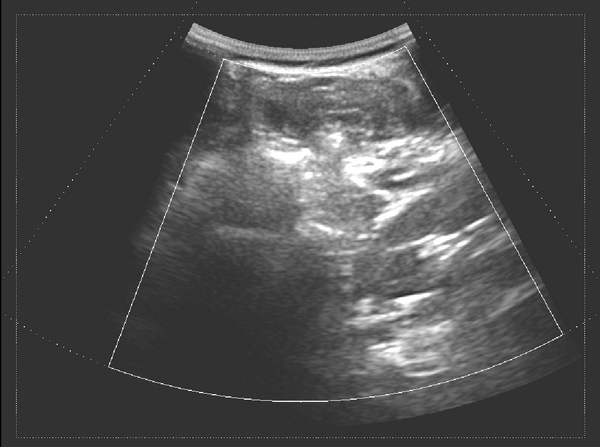
Examples
DrawClipRegion --config-file=PlusDeviceSet_VolumeReconstructionOnly_FanAnglesAutoDetect.xml --source-seq-file=UsSimulatorOutputSpinePhantom2CurvilinearBaseline.mha --output-seq-file=UsSimulatorOutputSpinePhantom2CurvilinearBaselineWithClipRegion.mha
Command-line parameters reference
--config-file=opt The ultrasound sequence config file.
--help Print this help.
--output-seq-file=opt Output ultrasound sequence, with clipping rectangle
and fan overlaid.
--source-seq-file=opt Input ultrasound image sequence.
--verbose=opt Verbose level (1=error only, 2=warning, 3=info,
4=debug, 5=trace)
 1.8.15
1.8.15