Ultrasound simulation
See detailed description of the algorithm parameters at the Ultrasound simulator device page.
Example
- Download the following files from https://github.com/PlusToolkit/PlusLibData/tree/master/ConfigFiles/
- PlusDeviceSet_Server_SimulatedUltrasound_3DSlicer.xml
- SimulatedUltrasound_GelBlockModel_Reference.stl
- SimulatedUltrasound_NeedleModel_NeedleTip.stl
- SimulatedUltrasound_VesselModel_Reference.stl
- SimulatedUltrasound_Scene.mrb
- Download and install the latest nightly build of 3D Slicer and the SlicerOpenIGTLink and SlicerIGT extensions
- Load the SimulatedUltrasound_Scene.mrb file into 3D Slicer
Open a Plus applications command prompt and run
PlusServer.exe --config-file=PlusDeviceSet_Server_SimulatedUltrasound_3DSlicer.xml- In Slicer go to the Transforms module and modify the ProbeToTracker and NeedleToTracker transforms
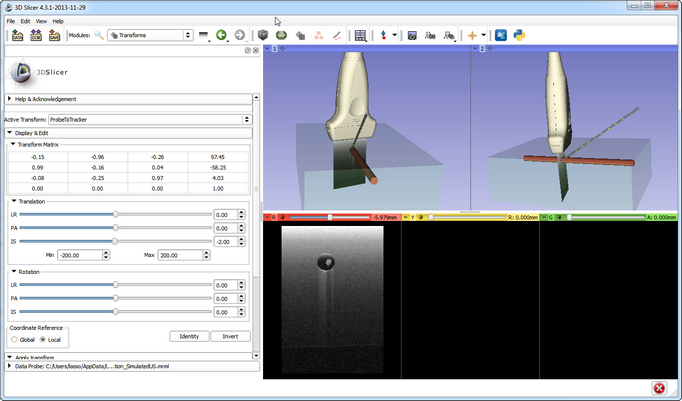
Related publications http://perk.cs.queensu.ca/contents/open-source-surface-mesh-based-ultrasound-guided-spinal-intervention-simulator
 1.8.15
1.8.15